On August 1, 2023, the U.S. Citizenship and Immigration Services published the latest version of Form I-9. The new version can be downloaded here: https://www.uscis.gov/i-9. Employers should begin to use this new form immediately, and starting November 1, 2023, ONLY this new version will be allowed. If your employees use PayMaster HCM to complete the Form I-9, we will update to the new version in the coming weeks.
There are many big changes with this version. Wording has been changed from ‘alien’ to ‘noncitizen,’ which I always thought was weird in the first place, and the form was redesigned to be more user-friendly on a smaller device, such as a tablet or mobile phone. It has been reduced to a single page with only Sections 1 and 2, making it more efficient over the previous two-page version. This was accomplished by moving the preparer/translator section to a separate standalone page, which only needs to be provided when necessary, and the same goes for Section 3, which is used for rehires and reverification. The instructions also went through an overhaul, reducing it in half from 15 pages down to just eight.
The biggest change makes its presence known in the form of a small checkbox, indicating that the employer examined the employees documents remotely under a DHS-authorized alternative procedure rather than a physical examination. That’s right, remotely! While some of you have been doing this for ages, it was never an allowed practice. There is a small catch, though. To do so, employers must be enrolled in E-Verify, examine and retain copies of all documents, conduct live video interaction with the employee and create an E-Verify case if the employee is a new hire. The full details can be found published in the Federal Register.
Physically examining identity and employment authorization documents offers important security benefits to enable employers to determine if the documents reasonably appear to be genuine. For example, verifying holograms, the card/paper stock and microprinting are security features of a document that can only be verified if physically examining the document and are lost with digital copies. This is why E-Verify can be used as an alternative to physically verifying documents.
Current regulations for the I-9 require that within three business days after the first day of employment, employers must physically examine the documentation presented by new employees from the List of Acceptable Documents to ensure that the documentation presented reasonably appears to be genuine and relative to the individual who presents it.
In order to remote verify, here are the required steps:
- Examine the copies of the front AND back(if two-sided) of each document to determine if it reasonably appears to be genuine.
- Conduct a live video interaction with the employee presenting the original documents, from step 1, to ensure that the documentation reasonably appears to be genuine and relative to the employee.
- Indicate on the I-9, by completing the corresponding checkbox, that the alternate procedure was used.
- Retain clear and legible copies of the documentation (front and back) from step 1.
- Create a case in E-Verify!
Here are some frequently asked questions and answers:
- What about rehires? If you rehire an employee, you may inspect the original I-9. If the rehired employee’s employment authorization on the original form expired, then you must reverify. If you do not have the original I-9, then you must reverify.
- How long must you retain an I-9 form? Federal regulations state you must retain a Form I-9 for each person you hire for three years after the date of hire or one year after the date employment ends, whichever is later.
- Do I need to make copies of the documents presented? Employers are not required to maintain copies of documents used to perform the verification. It is an optional practice. But, if you use E-Verify, then you are required to maintain copies.
There are steep civil penalties for not having or completing the form properly, as well as the potential for criminal penalties where there is a pattern or practice of violation. Failing to produce a single form, when requested, could subject the employer to a penalty in the range of $110 to $1,100. The penalty for knowingly hiring and continuing to employ violations could be as much as $16,000 per violation. An employer has much to risk with the improper use of this form. With that in mind, the U.S. Citizenship and Immigration Services offers the IMAGE(ICE Mutual Agreement between Government and Employers) program. This program assists employers develop a more secure and stable workforce, enhances fraudulent document awareness through education and training, and by voluntarily participating in this program, can possibly eliminate these penalties.
If you would like to enroll in E-Verify, then you can find information at the following link: https://www.e-verify.gov/employers/enrolling-in-e-verify/the-enrollment-process
If you are a PayMaster client, you can also connect to E-Verify from within PayMasterHCM. Contact your payroll specialist for more information.
While I make every attempt to ensure the accuracy and reliability of the information provided in this article, the information is provided “as-is” without warranty of any kind. They may be additional situations that apply to you that are not mentioned above, and other states that have implemented an E-Verify mandate. PayMaster, Inc and Romeo Chicco do not accept any responsibility or liability for the accuracy, content, completeness, legality, or reliability of the information contained. Consult with your CPA, Labor Attorney, and/or HR Professional to ensure you are in compliance.

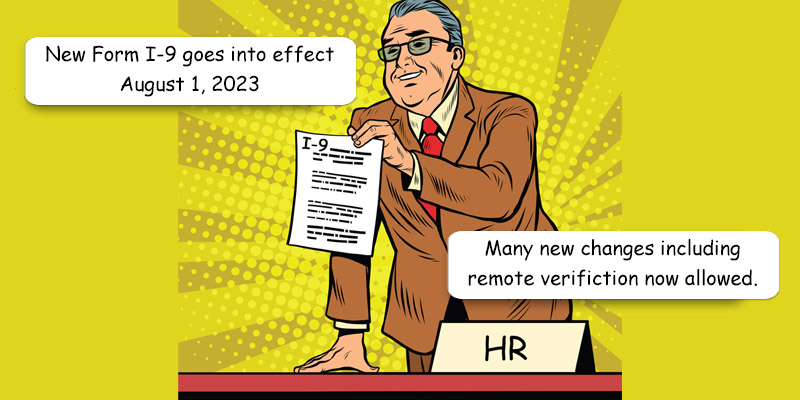
[…] There are many big changes with this version. Wording has been changed from ‘alien’ to ‘noncitizen,’ which I always thought was weird in the first place, and the form was redesigned to be more user-friendly on a smaller device, such as a tablet or mobile phone. It has been reduced to a single page with only Sections 1 and 2, making it more efficient over the previous two-page version. This was accomplished by moving the preparer/translator section to a separate standalone page, which only needs to be provided when necessary, and the same goes for Section 3, which is used for rehires and reverification. The instructions also went through an overhaul, reducing it in half from 15 pages down to just eight. Continue Reading on PayMaster’s Blog […]